4 Tips And Practices For Seamless Document Management
Whether big or small, businesses are still very dependent on files and documents. Surely, you’ve been in that situation where you’ve had to leave a client waiting for a few minutes (or even more) all because you had to dig through a mountain of files. Or, say you’ve struggled to meet a deadline because suddenly, a file got lost, and you couldn’t keep a backup. These are dire instances that are prevalent in many businesses. Fortunately, there are ways to avoid this.
Well-designed document management systems are now earning high-fives from big or small businesses, and now, you should follow suit. By doing so, you can stay head-to-head with the competition with efficiency in operations, accuracy, and, overall, more effective operations. This is a significant pursuit, but change is always necessary as businesses improve.
On that note, here are a few of these tips and practices to consider.
- Invest In A Bulk Document Scanner
To make your documents more manageable, it is best for your business to go paperless. And a bulk document scanner is the fastest way to make that transition. As its name suggests, this is a powerful document scanner meant to convert enormous quantities of paper data into standard-definition image files, usually in JPEG or PDF format, all in one consignment. This makes a bulk document scanner more efficient than digitizing piece by piece. Investing in this technology can do wonders, especially if you are managing a paper-intensive business.
Automation is the start of seamless document management, which also means beginning with the tedious task of scanning hard-copy documents. If you do things manually in a regular scanner, more time will have to be dedicated, which would’ve otherwise been spent doing other, more productive business functions.
The best bulk document scanners can go as far as scanning 100,000 documents per day. Big organizations can use this as they transition to better document management through soft-copy files.
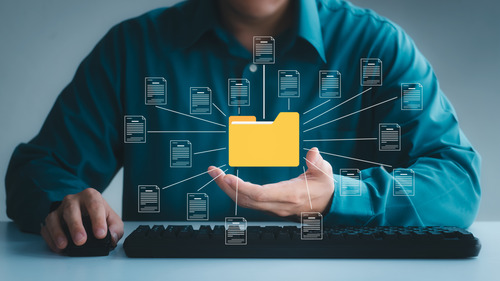
- Maintain And Implement A Consistent Folder Structure
Have you established a uniform way of naming folders and files in your organization? If you haven’t, it’s time to do so. This may only be a small change, but it significantly reduces confusion and errors. Plus, finding files is easier when you know how each folder is structured.
For example, you can alphabetically sort folders by year, month, and category. Or, if you’re managing patient records, sorting folders alphabetically is more strategic.
Be sure to mass-apply your unique file naming system or folder structure across all departments so everyone is on the same page. This also sets an excellent example for newcomers. As soon as they have access to company documents, they’ll know how they, too, should name and organize the documents assigned to them.
- Take Regular Inventory Of All Your Documents
Not every file has to be kept forever. Files beyond five years old can already be shredded or deleted. Holding on to all those documents is hurting your document management system. When you purge old records, you can clear out space for newer ones that are more important to keep.
The fact that you’re already using an electronic document management system shouldn’t be a reason to hold on to unnecessary files. Remember, even the best document management software or systems still have capacity limitations. You may even save on subscription fees now that you realize you can do with smaller-capacity software.
With that, your business’s benefits extend to finances and higher productivity. You’ll have fewer files to manage and go through when your database is smaller, to begin with. This stops things from getting out of hand.
- Customize According To Your Needs
No matter how well-rated a specific document management software is, if it doesn’t meet your business needs and specifications, it still can’t work well to your advantage. Take the time to go through your options, so you can find what works for you.
A few of the areas where customization is highly suggested are:
- Creating custom dashboard reports;
- Creating customized windows and records;
- Customizing workflow;
- Adding custom document attributes.
A good vendor or supplier should have a good support team available. Customization requests can be accommodated to make the document management system work its best for your needs and preferences, pleasing the entire organization, including the employees’ satisfaction, too.
Final Thoughts
Establishing a seamless and efficient document management system is more than just about keeping your office’s sanity. It’s also about ensuring document safety and security, where legal obligations are met. Information is successfully shared from one department to another, but also not at the expense of risking theft and data breaches.
A seamless document management system should be at the core of every business’ administrative efforts to enjoy the promised benefits of achieving such. With the practices above, you can reduce time and money spent on idle document-related activities, where now, efficiency is a norm in your business’s daily operations.


